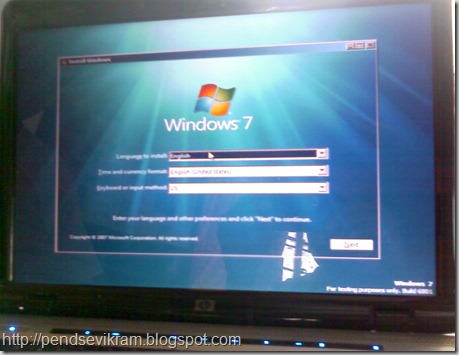
If you're one of the millions of PC users who still have Windows
XP, your computer may not have enough hardware to run the new Windows 7.
Worse yet, you have a tedious and long upgrade process ahead,
essentially requiring you to remove everything on your current hard disk
and reinstall it. If you're running Windows Vista, the procedure won't
be tough, but not necessarily pain free. And you still might want to go
through the more thorough and time consuming upgrade process facing
Windows XP users.
Windows 7, which released in October, has several editions such as Windows 7 Home Premium, Pro, and Ultimate etc. Windows 7 comes in two flavors either go for 32 bit or 64 bit. The latter can be speedier, depending on the type of software you run. But few programs can take advantage of what it offers, so be cautious in this choice. In order to install 32-bit version, your computer will need to have 1 GB of RAM, a 1 GHz processor or better and around16 GB of available space on its hard drive. The requirements for the 32-bit version are about the same as those for Windows Vista, that mean most Vista users should be able to install Windows 7. They're also in line with the specifications of many computers sold in recent years. Even many netbooks, which are typically underpowered, should have enough memory and horsepower to run Windows 7. If you want to install a 64-bit version of Windows 7, you'll require at least 2 GB of memory and 20 GB of hard drive space, and a 64-bit microprocessor. But many Windows XP computers won't be able to execute the new software. Windows XP minimum requirements are far less than Windows 7. You can run Windows XP with 233 MHz processor, 64 MB RAM and 1.5 GB of drive space.
Part of what has made Windows XP popular in netbooks is that the software's modest requirements meant that manufacturers could save money by building computers with older, slower processors and less memory than on higher-end systems. In other words, even if your netbook is fairly new, it may not be able to run Windows 7.
 Upgrade tips
Upgrade tips
1. The best way to start, with the Windows 7 Upgrade download it from Internet. This free program from Microsoft will perform an inspection of your computer and let you know if anything might cause you problems. After running the Advisor, you'll see a report screen.
1. It's a good idea any time you upgrade your OS, it's mandatory if you're running XP.
3. As far as getting your data ready for the process, Windows 7 includes a revised version of Vista's Easy Transfer tool. It does a fantastic job of gathering up your data from Windows XP and Vista machines and zapping it into your Windows 7 install.
4. If you're migrating from XP, you'll have to reinstall all program files after you finish the upgrade.
5. If you're running Vista, you'll need to have at least the first service pack installed before the upgrade.
6. Upgrading from an updated version of Vista can take less than an hour. But the process can take hours longer if you need to back up your data first or if you are upgrading from XP.
Windows 7 is available, but the question is still remain that what are the compatible software for Windows 7? While Microsoft's latest operating system has got widespread praise for its efforts to remain compatible with the majority of existing applications, incompatibilities do exist, especially in the areas of system security and system maintenance.
Will the tools you have relied upon for years for your Windows XP or Vista systems have trouble under Windows 7 system?
Anti-Virus Program:
During Windows 7's lengthy pre-release phase, only a handful of anti-virus applications were compatible with the operating system. That has changed, though, with the final release of the operating system. At present, most of the major anti-virus makers have either updated their existing products or released new versions of their security software to address Windows 7 compatibility. Depending upon the security software you currently running, you may have to pay an upgrade fee to get the version that has been certified to work properly with Windows 7
If you don't like the idea of paying for anti-virus program, however, or if you're running Windows 7 without anti-virus program, you should probably give Microsoft's own Security Essentials package a try. It's free to registered users of Windows 7 and earlier versions of Windows and it generally gets high marks in the areas that matter most to computer users. Its detection rate is good, its footprint is small, and it doesn't annoy you with false alerts as much as many other packages do.
Partition Wizard:
It is a program that allows you to create and resize partitions on a hard disk. It's a very interesting tool, if for instance, you wish to create a separate partition to hold all of you information so that they're not mixed up with the operating system and applications files. Partition Wizard supports both the 32-bit and the 64-bit versions of Windows 7 and makes resizing partitions the same way as Partition Magic did. To complete most resizing operations however, you will need to allow the program to reboot your computer. But other than that, it's pretty much hassle free.
Customizing Windows Explorer:
You can spend a good deal of time trying to customize the new Windows Explorer to look and act like the one in XP, but such customization will only get you so far. The fact is that Explorer has been revamped in significant ways, and there's no 'classic' Windows Explorer theme or application that will truly approximate the version found in XP. You may want to look at third-party Windows Explorer replacements, however.
For instance, Directory Opus , widely considered one of the most powerful and customizable Explorer replacements, can be set up to mimic pretty closely the look and feel of the Windows Explorer found in XP. You can even tell Opus to respond to the same built-in keyboard command Windows key+E that traditionally opened Windows Explorer. Opus also has improved features, such as directory and file synchronization, that no version of Windows Explorer offers.
Windows 7, which released in October, has several editions such as Windows 7 Home Premium, Pro, and Ultimate etc. Windows 7 comes in two flavors either go for 32 bit or 64 bit. The latter can be speedier, depending on the type of software you run. But few programs can take advantage of what it offers, so be cautious in this choice. In order to install 32-bit version, your computer will need to have 1 GB of RAM, a 1 GHz processor or better and around16 GB of available space on its hard drive. The requirements for the 32-bit version are about the same as those for Windows Vista, that mean most Vista users should be able to install Windows 7. They're also in line with the specifications of many computers sold in recent years. Even many netbooks, which are typically underpowered, should have enough memory and horsepower to run Windows 7. If you want to install a 64-bit version of Windows 7, you'll require at least 2 GB of memory and 20 GB of hard drive space, and a 64-bit microprocessor. But many Windows XP computers won't be able to execute the new software. Windows XP minimum requirements are far less than Windows 7. You can run Windows XP with 233 MHz processor, 64 MB RAM and 1.5 GB of drive space.
Part of what has made Windows XP popular in netbooks is that the software's modest requirements meant that manufacturers could save money by building computers with older, slower processors and less memory than on higher-end systems. In other words, even if your netbook is fairly new, it may not be able to run Windows 7.
 Upgrade tips
Upgrade tips
1. The best way to start, with the Windows 7 Upgrade download it from Internet. This free program from Microsoft will perform an inspection of your computer and let you know if anything might cause you problems. After running the Advisor, you'll see a report screen.
1. It's a good idea any time you upgrade your OS, it's mandatory if you're running XP.
3. As far as getting your data ready for the process, Windows 7 includes a revised version of Vista's Easy Transfer tool. It does a fantastic job of gathering up your data from Windows XP and Vista machines and zapping it into your Windows 7 install.
4. If you're migrating from XP, you'll have to reinstall all program files after you finish the upgrade.
5. If you're running Vista, you'll need to have at least the first service pack installed before the upgrade.
6. Upgrading from an updated version of Vista can take less than an hour. But the process can take hours longer if you need to back up your data first or if you are upgrading from XP.
Windows 7 is available, but the question is still remain that what are the compatible software for Windows 7? While Microsoft's latest operating system has got widespread praise for its efforts to remain compatible with the majority of existing applications, incompatibilities do exist, especially in the areas of system security and system maintenance.
Will the tools you have relied upon for years for your Windows XP or Vista systems have trouble under Windows 7 system?
Anti-Virus Program:
During Windows 7's lengthy pre-release phase, only a handful of anti-virus applications were compatible with the operating system. That has changed, though, with the final release of the operating system. At present, most of the major anti-virus makers have either updated their existing products or released new versions of their security software to address Windows 7 compatibility. Depending upon the security software you currently running, you may have to pay an upgrade fee to get the version that has been certified to work properly with Windows 7
If you don't like the idea of paying for anti-virus program, however, or if you're running Windows 7 without anti-virus program, you should probably give Microsoft's own Security Essentials package a try. It's free to registered users of Windows 7 and earlier versions of Windows and it generally gets high marks in the areas that matter most to computer users. Its detection rate is good, its footprint is small, and it doesn't annoy you with false alerts as much as many other packages do.
Partition Wizard:
It is a program that allows you to create and resize partitions on a hard disk. It's a very interesting tool, if for instance, you wish to create a separate partition to hold all of you information so that they're not mixed up with the operating system and applications files. Partition Wizard supports both the 32-bit and the 64-bit versions of Windows 7 and makes resizing partitions the same way as Partition Magic did. To complete most resizing operations however, you will need to allow the program to reboot your computer. But other than that, it's pretty much hassle free.
Customizing Windows Explorer:
You can spend a good deal of time trying to customize the new Windows Explorer to look and act like the one in XP, but such customization will only get you so far. The fact is that Explorer has been revamped in significant ways, and there's no 'classic' Windows Explorer theme or application that will truly approximate the version found in XP. You may want to look at third-party Windows Explorer replacements, however.
For instance, Directory Opus , widely considered one of the most powerful and customizable Explorer replacements, can be set up to mimic pretty closely the look and feel of the Windows Explorer found in XP. You can even tell Opus to respond to the same built-in keyboard command Windows key+E that traditionally opened Windows Explorer. Opus also has improved features, such as directory and file synchronization, that no version of Windows Explorer offers.
Victor segal is a technical and security specialist, associated
with numerous tech firms including iYogi. iYogi is synergistic ally
aligned to offer help for windows7, Microsoft support, windows 7
installation, Windows 7 release, windows 7 support, windows 7 help services to its clients in US by Microsoft certified technician.
No comments:
Post a Comment